Dark mode
Dark Mode, a great option if you prefer a darker, more relaxing background in the user interface. Switching between light and dark modes is simple – click the sun/moon icon at the bottom of the menu.
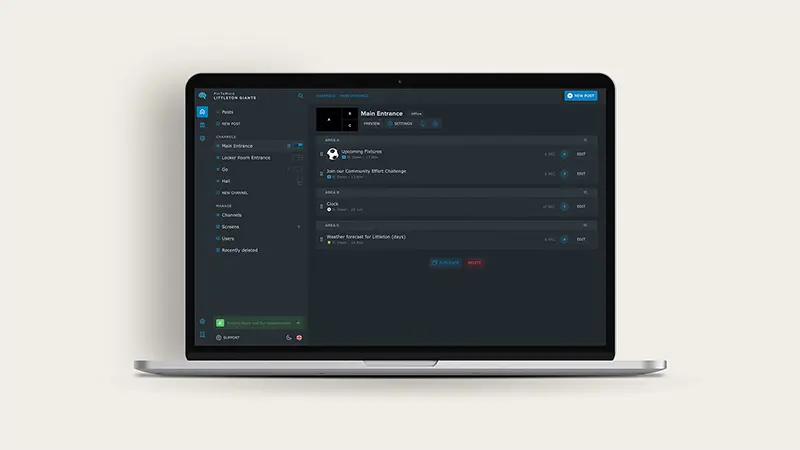
📱 You can also change to dark mode in the mobile app, PinToMind Go.
Questions? Contact us at support@pintomind.com!